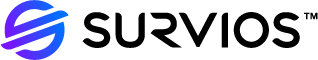Racing with the Stars: Sprint Vector v1.1 Now Live!
Ladies and gentlemen, beasts and monsters, the moment you’ve been waiting for is finally upon us…the first Sprint Vector content update has officially landed! You can download Racing with the Stars (Sprint Vector v1.1) on Steam, Oculus Home, and PlayStation VR right now.
What makes this free update so special, you ask? Why, you finally get the chance of a lifetime: you can now race as Sprint Vector‘s own charismatic master of ceremonies Mr. Entertainment! Oh, and his snarky-but-gorgeous sidekick-slash-makeup maven Princess Shran, too. But you’d better be ready to perform before you step into their vector blades–you know they won’t be able to hold back if you can’t sprint (or at least trash-talk) with the best of them!
Along with these two new playable characters, v1.1. also brings a host of updates to multiplayer stability so you can concentrate on the course, not your computer/console. Here are the patch notes:
Two New Playable Characters – You can now race as two additional selectable characters: Sprint Vector hosts Mr. Entertainment and Princess Shran! Both characters, plus four skins each, are fully available to the player immediately at launch.
Improved Server Stability – Implements several improvements to server stability and performance optimizations to improve multiplayer experience.
Issue Logging for End Users – Log data will now be automatically generated.
Improved AI Pathing – Implements multiple fixes to AI racer behavior throughout several race maps so that they better emulate the behavior of human players.
Audio – Characters’ flying sound effects will no longer follow them into the race completion zone.
Additionally, here are the known issues that we are continuing to work on:
Known Issues (as of March 8, 2018)
[MULTIPLAYER] Players occasionally get stuck on a black screen when loading into multiplayer matches. If this occurs, you can wait for the current race to complete; visibility will return when they load the next race. If this happens when loading into a private match lobby (Skate Park), you must exit and restart the game.
[GLOBAL] On occasion, game audio will not be present after loading into a level.
[MULTIPLAYER] Players will sometimes lose speed lines and aim assist cones after passing through power-up orbs.
[MULTIPLAYER] Players sometimes get stuck on an endless multiplayer loading screen. Workaround: Bring up your Windows date and time settings to make sure that “Set time automatically” is turned on.
[OCULUS] Oculus users experience strobe effect on loading screens. Workaround: Turn on “Rift Core 2.0 Beta” found in the Beta tab of Oculus Home settings.
Finally, be sure to enter our latest weekly challenge for a shot at joining the elite group known as Vectorheads! This week’s is the fastest–and most delicate–yet. Are you prepared to race with no limits in hardcore mode? Enter now–get all the details in this post!